Use the link below to make a payment to Urbis. Please ensure you follow the directions on your invoice and include your invoice or customer number.
Make a payment
Your Remittance Advice Number (Invoice Number), Client Number and Total Due can be found in the remittance panel at the bottom of your invoice, as shown below:
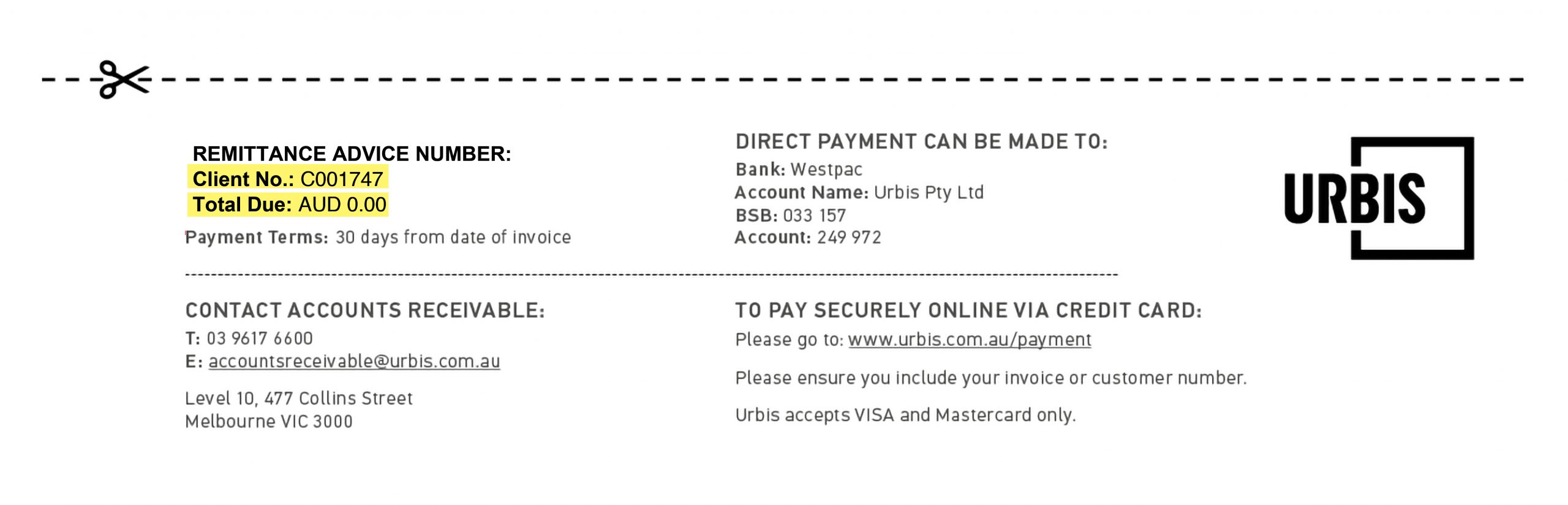
If you have any queries about your payment, please contact Accounts Receivable on 03 9617 6600 or accountsreceivable@urbis.com.au.
By clicking on the “Make a payment” link, you will be redirected to the Westpac PayWay Make A Payment website. Always check that the connection is secure and the URL starts with payway.com.au/. If unsure, please contact the Urbis Accounts Receivable team for assistance.
