Payment
Please use the button below to make a payment to Urbis.
Please ensure you follow the directions on your invioce and include your invoice or customer number.Your Remittance Advice Number (Invoice Number), Client Number and Total Due can be found in the remittance panel at the bottom of your invoice, as show below:
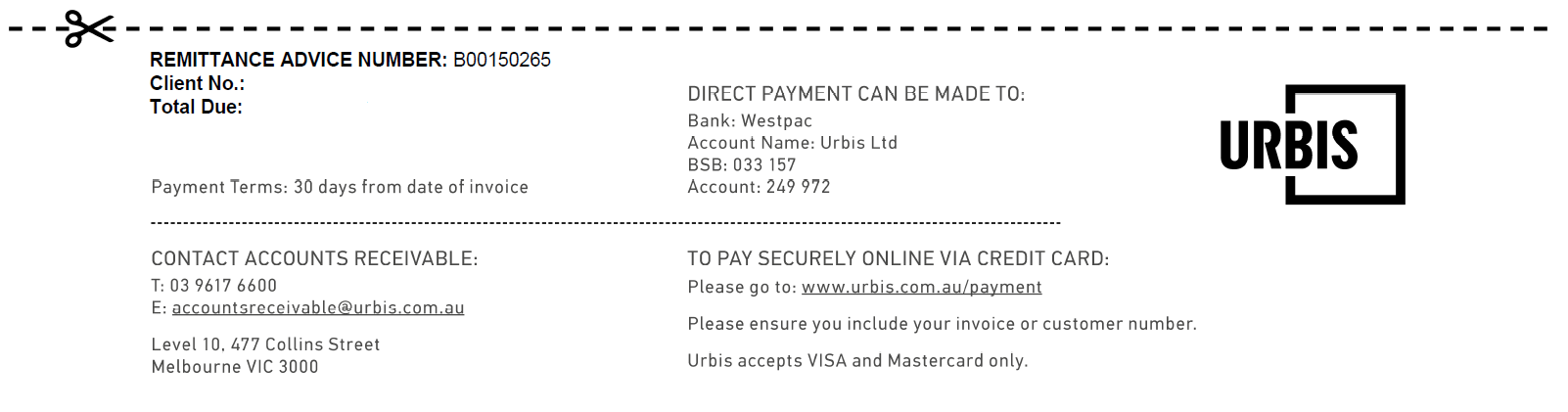
If you have any queries about your payment, please contact Accounts Receivable on 03 9617 6600 or accountsreceivable@urbis.com.au.
By clicking on the "Make a payment" button below, you will be redirected to the Westpac PayWay Make a Payment website. Always check that the connection is secure and the URL starts wtih payway.com.au/. If unsure, please contact the Urbis Accounts Receivable team for assistance.
Payments